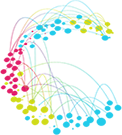Developing a Solution with SQL Server Machine Learning Services
ABSTRACT
If you want to launch a Python or R project with data which lives in SQL Server, SQL Server Machine Learning Services may be right for you. In this talk, we will take a look at SQL Server Machine Learning Services, starting with an overview and installation, but quickly moving into custom development. We will deploy packages with sqlmlutils and investigate some of the nicest features of Machine Learning Services, including native scoring and parallel processing. We will also see how to develop and deploy custom code, generating predictions which any application can read.ADDITIONAL MEDIA
On Tuesday, May 19, 2020, I presented this for the Triangle Area SQL Server Users Group. Watch the video on YouTube.SLIDES
Click here to access the slides for this presentation.
The slides are licensed under Creative Commons Attribution-ShareAlike.
DEMO CODE
Click here to access demo code for this presentation.
The source code is licensed under the terms offered by the GPL.
LINKS & FURTHER INFO
- This talk goes hand-in-hand with my session entitled SQL Server Machine Learning Services in Production. Whereas that talk focuses on how database administrators can work with ML Services, this talk looks at the development side of things.
- I touch on native scoring in this presentation but don't really get into it due to time constraints. I do have a YouTube video dedicated to native scoring and its accompanying GitHub repository.
- As far as tooling goes, for R, I recommend RStudio. If you want to build source or binary packages, you will need the correct version of Rtools. Because I have R 3.5 installed, I grabbed Rtools35.exe. If you've already move to R 4.0, there's a new version of Rtools, but watch out: SQL Server 2019 runs on R 3.5, so there might be some incompatibility issues.
- For Python tooling, I recommend PyCharm and the Anaconda distribution. You can, of course, use other tools if you so desire.
- The sqlmlutils project is critical if you are using SQL Server 2019. They have instructions for R and Python, though my scripts include installation steps if you need them.